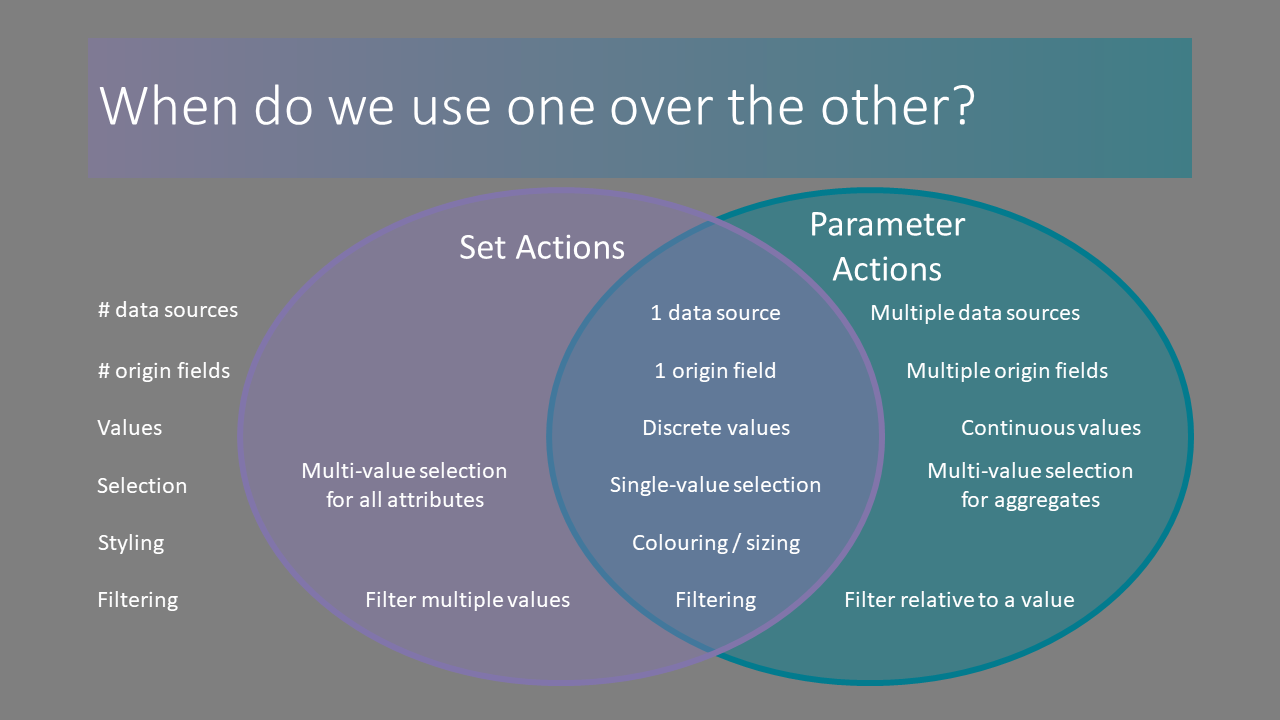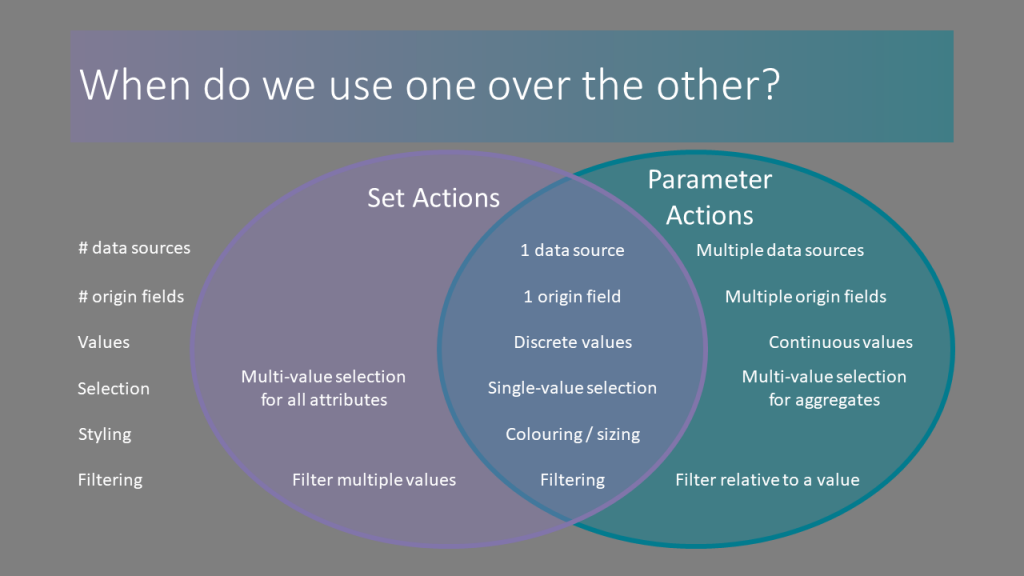Set It Up: Which one is right for you, Set or Parameter Action? (pt. 4/4)
In the past three instalments of this little series you’ve learned what kind of Actions we used before Set and Parameter Actions and what kind of limitations they had. You also learned about Sets and Parameters and about what kinds of actions you can implement using them. But you still don’t know how to choose whether to use a Set Action or a Parameter Action. That’s why you’re reading this final instalment.
Depending on the number of data sources you want to use fields from in order to fuel your action, you can use either action if you have only one data source, but have to use Parameter Actions if you have multiple. The same goes for your number of origin fields: use either Set or Parameter Actions if you have only one field, but as soon as you have more than one, you have to use Parameter Actions.
Thinking about what kind of values you could be using in an Action, you can again use either Action with discrete values, but with continuous values you will have to use a Parameter Action.
When you think about how to trigger your action, either Action will be fine when you only want to select one value at a time. Both Actions can also react to multi-selection, but they will react differently. Set Actions will add all selected values to the set, while Parameter Actions will first aggregate your selected values – take the sum, minimum, maximum, average, or in case of string values, concatenate them – and then assign that aggregate to the Parameter.
You can use either Action in order to colour or size or even shape your marks. If you want your colours or size to be discrete, using a Set Action will take a little less effort as you can simply put the Set onto colour or size while a Parameter Action will necessitate a calculated field. As soon as you want to use continuous fields or any kind of relativity– deviation from a value or something along those lines – you will need a calculated field anyway, so either Action will take similar effort.
The same notion about effort goes for filtering. On top of that, however, Set Actions come with the added benefit that you can filter on multiple values, while Parameter Actions allow you to filter relative to the selected value.
This following slide will give you an overview of the differences between the two Actions and where their functionalities overlap:
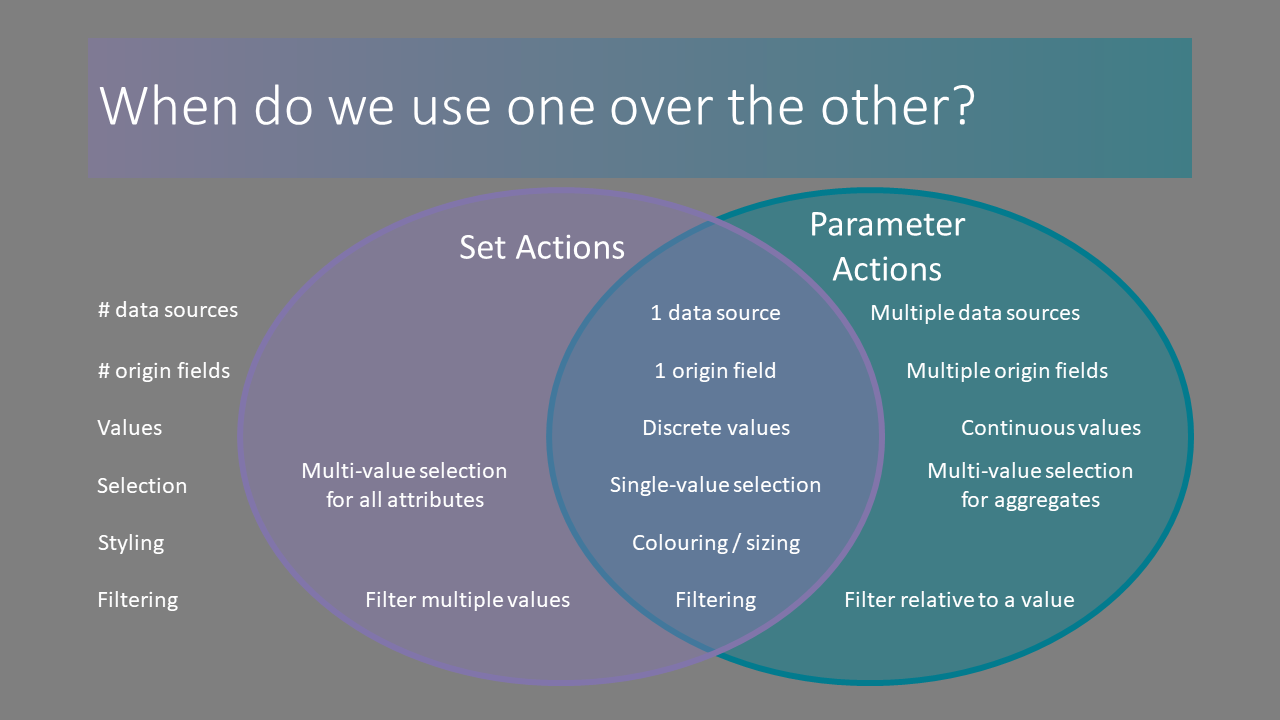
I only covered the basics in my series. If you’re interested in more advanced functionalities that you can implement using Set Actions or Parameter Actions, please check out the following resources:
- Bethany Lyons & Craig Bloodworth: Art of the Vizable
- Lindsey Poulter: On Your Marks, Get Set, Go: Everything You Need to Know to Get Started with Set Actions
- Marc Reid: Tableau Set Actions
- Rosario Gauna: Asymmetric Drill Down Vs. Drill Down with Exclusion
- Ryan Gensel: Set Actions Explained
- Jonathan Drummey: Parameter Actions: Using a parameter as a data source
- Joshua Milligan: Parameter Actions in Tableau 2019.2 Sneak Peek
- Ken Flerlage: Fun with Tableau 2019.2 Parameter Actions
- Kevin Flerlage: Playing with Parameter Actions: Tableau 2019.2
- Lindsey Poulter: Custom Dropdown with Parameter Actions & Show/Hide Container