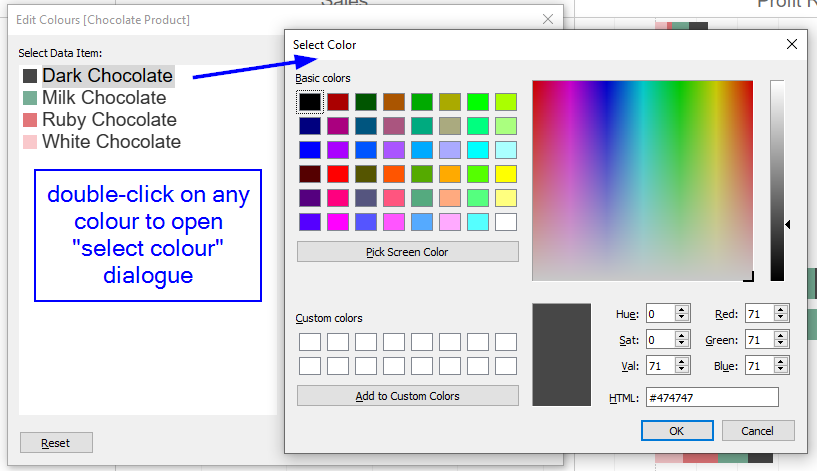Use Specific Colours in Tableau
You want to use a specific colour which you haven’t created a custom colour palette for yet? Simply go into your colour editor and double click the colour you want to change. You can then:
- Select one of the colours offered there
- Select a colour using the window that allows you to select from 16 million colours
- Use the RGB or HTML code to select your colour
- Use the colour picker to pick a colour from anywhere on your screen
- Drop the colour you selected into custom colours at the bottom left of the dialogue to use again later
This tip was part of the Tableau Speed Tipping session for Beginners hosted by Annabelle Rincon and myself at Tableau Conference 2022. For more tips, see full list.