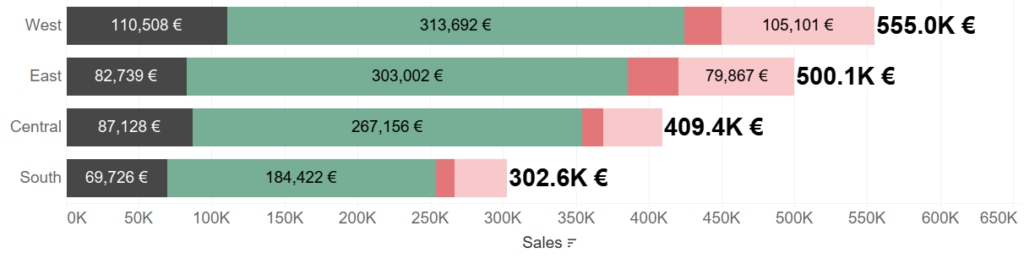Label Totals in Stacked Bar Charts in Tableau
You are showing a stacked bar chart and would like to label the total value of each bar. Please do NOT use the complicated dual-axis-synchronize-move-to-back-label workaround that I used to do for ages. The much easier way (that leaves you free to use your secondary axis in another way, if you need) is to bring in a reference line per cell and label using the value. Make the line invisible and remove the tooltip, if necessary, and you have your totals labelled.
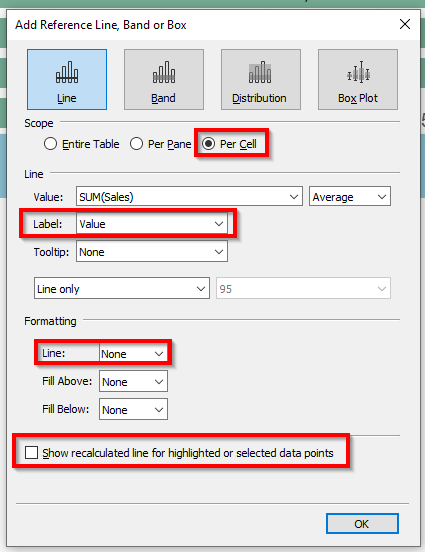
Please make sure that you untick the box at the bottom of the reference line dialogue that says “show recalculated line for highlighted or selected values”. This would draw a new line and show a new value if you selected only individual bar sections. You probably do not want that. Untick this for your total values to remain untouched.
Finally, format the (invisible) reference line to change the alignment, font type, size and colour, number format, and the shading.
This tip was part of the Tableau Speed Tipping session for Beginners hosted by Annabelle Rincon and myself at Tableau Conference 2022. For more tips, see full list.